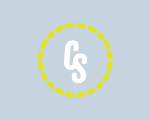We have just received a set of making-of images from Disney’s upcoming animated venture The Incredibles. Along with Pixar Animation Studios Disney is ready to bring to life an all new story of superheroes, introducing audiences to the lives of the Incredibles.
As an example of how much work goes into bringing an animated adventure to life we have uploaded 5 images from just one cell of the film to show you the progression just one tiny piece of the film goes through before it becomes what you see on the big screen. The five images below detail how Pixar takes one shot from start to finish. The images detail what happens from the storyboard sketch on down to the final addition of shading and lighting.
Check out the images below along with their explanations or click here to be whisked away to our photo gallery for a larger look at the shots, which are also presented in their full progression.

1) Storyboard Sketch – This is a black and white, hand-drawn storyboard of the shot.

2) Layout and Animation – Layout helps the director plan the location and motion of the camera, and the timing of each shot. Using models rigged by the Character Team, Animators can then control every aspect of the character motion, providing the physical acting for the scene. High-level controls such as those illustrated here control everything from what the character is touching to bend and squash-and-stretch of specific bones. Pixar’s proprietary software allows the final position of the character skin to be seen by the animators in real-time, despite the sophisticated understructure of fat, muscle and bone.

3) Modeling, Set Dressing and Final Layout – The process of modeling involves construction of the virtual surfaces that define the form of particular objects and environments. Hundreds or sometimes thousands of these models are then positioned to form the set and its surroundings. The placement of models helps to promote the purpose of a shot, leading the eye, or allowing the character to interact with their surroundings.

4) Simulation – After the characters’ bodies are animated, the motion of their clothes and hair are added. This motion is based upon the movement of the characters, using a computer simulation of the physics of fabric and hair. The simulation takes into account gravity, weight, stretchiness, friction and other factors, as well as the collisions of each garment against itself and its surroundings. The result provides a very natural looking shape and motion, which can be further augmented with virtual wind, magic clothespins, adjustments to the passage of time and other techniques used to ensure that the hair and clothing move in a manner consistent with the goals of the shot.

5) Shading and Lighting – Before a model is shaded, it is represented by a non-descript gray appearance. Shading is the process whereby an object is given color and a tactile quality that helps us to recognize what material the object is made from. An important step in shading is determining how the object reacts to light; how light is absorbed, reflected, or internally scattered by the form. Once shading is complete, lighting adds virtual lights to each scene, creating the look of the final images. Colored filters are used to affect light and shadow, and atmospheric qualities can further enhance the mood of the sequence. Finally, physically based optical effects such as the bloom of light on film, the focal qualities of the lens, and the blur of moving objects provide the familiar cinematic cues of reality.
Thanks goes out to the folks at Pixar, who pointed out our original description of “Shading and Lighting” was incorrect. We apologize for any confusion.
To get more Incredibles, including trailers, more stills and a cast introduction click here.